A 1kg Load Cell – Straight Bar Weight Sensor is a device that measures weight or force. It works on the principle of piezoresistive or strain gauge technology, which changes its electrical resistance in response to applied force. These sensors are popular in various applications such as scales, industrial measuring equipment, and robotics.
Description
- Type: Load Cell
- Material: Typically made of aluminum or stainless steel, providing durability and resistance against environmental influences.
- Shape: Straight bar design, allowing for easy integration into other setups or devices.
- Measurement Range: Up to 1 kg (can also measure smaller weights).
- Output: Usually outputs an analog signal proportional to the weight applied.
Specifications
- Rated Capacity: 1 kg
- Operating Voltage: Generally 5V to 12V (depends on the model)
- Output Sensitivity: Often around 2.0 mV/V (millivolts per volt)
- Zero Balance: Typically ± 2% of full-scale output
- Non-Linearity: ± 0.02% of full-scale output
- Temperature Effect on Zero: Typically < ± 0.05% of full scale per °C
- Temperature Range: -10°C to +60°C
- Electrical Connection: Usually 4 wires – 2 for excitation and 2 for output signal.
- Dimensions: Variable according to design, but usually compact for easy integration.
Example Wiring Diagram
 Sample wiring for a load cell in a Wheatstone bridge configuration.
Sample wiring for a load cell in a Wheatstone bridge configuration.
Basic Code Example (Arduino)
If you’re using a load cell with an Arduino, you typically would use a load cell amplifier such as the HX711 to read the output from the load cell. Below is a simple example code using Arduino with the HX711 library:
Required Libraries
You might need the HX711 library for interfacing with the sensor.
#include "HX711.h"
// Define the pins for the HX711 module
#define LOADCELL_DOUT_PIN 3
#define LOADCELL_SCK_PIN 2
HX711 scale;
void setup() {
Serial.begin(9600); // Start the serial communication
scale.begin(LOADCELL_DOUT_PIN, LOADCELL_SCK_PIN);
scale.set_scale(); // Set the scale factor (calibration)
scale.tare(); // Zero the scale
Serial.println("Place a weight on the scale:");
}
void loop() {
long weight = scale.get_units(10); // Get average of 10 readings
Serial.print("Weight: ");
Serial.print(weight);
Serial.println(" grams");
delay(1000); // Wait for 1 second before the next reading
}Calibration
To get accurate readings, you need to calibrate your load cell against known weights. Replace the default value in scale.set_scale() with the calibration factor you determine.
Connection Note
Ensure that the load cell is connected properly to the HX711 module. The typical wiring is:
- Load Cell Wires:
- Red: Excitation+ (E+)
- Black: Excitation- (E-)
- White: Signal+ (S+)
- Green: Signal- (S-)
Conclusion
This guide provides an overview of the 5kg Load Cell – Straight Bar Weight Sensor, including its specifications and a basic implementation using an Arduino. With this setup, you can easily measure weights up to 5 kg for various applications. If you have any specific requirements or questions about interfacing and usage, feel free to ask!
Only logged in customers who have purchased this product may leave a review.

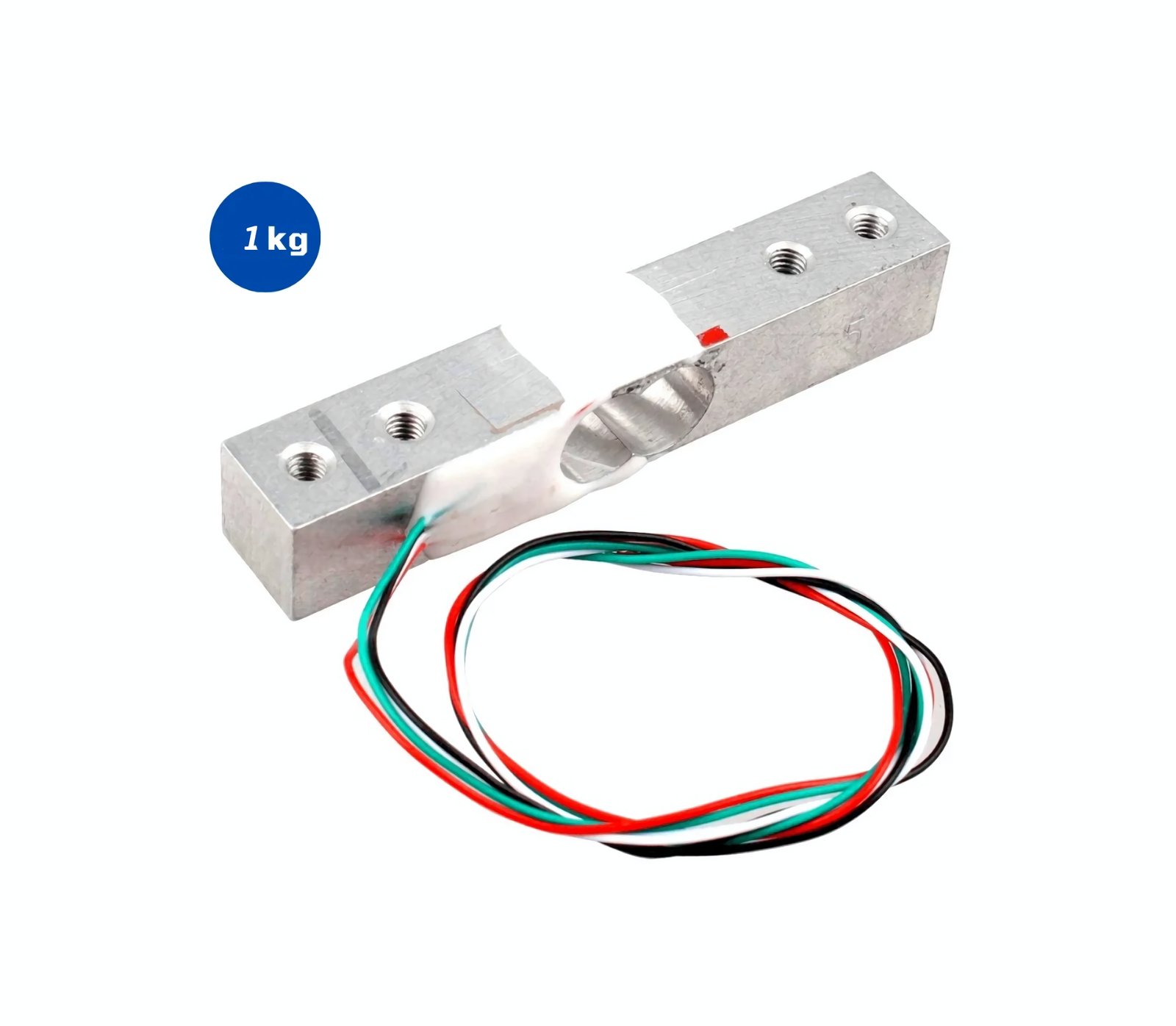






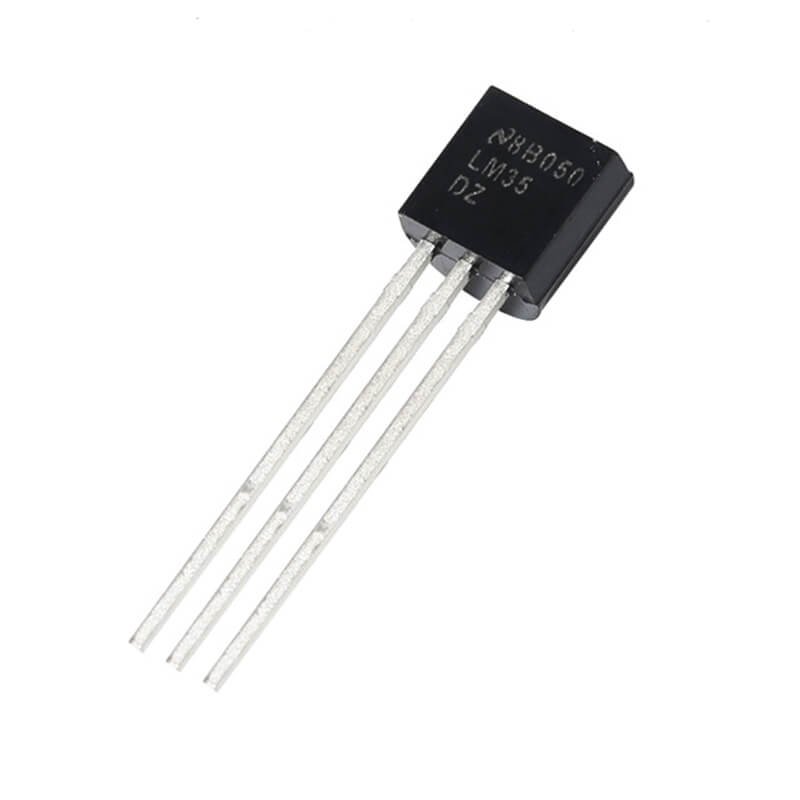






Reviews
There are no reviews yet.